Payment Processing
PayPal is used to process credit cards or payments from your PayPal balance. Your payment is processed on their accounts, and we do not store your information. To setup or make changes, you’ll use the PayPal site. After your purchase, you’ll get a receipt emailed to you.
Your PayPal receipt will be from Virtuallinda Media LLC, and questions should be directed us via this link.
Click here for help getting your payments setup
Changing the Payment Method for Your Automatic Billing
You are responsible for changing your credit cards before your next monthly charge. If you get a notice from PayPal that your payment has been skipped, please update your account before the next payment in 5 days. Thank you!
All collections time is ADDITIONAL BILLABLE TIME at our current hourly rate.
Please update your account using the information below to avoid additional fees.
Avoid additional fees by taking action NOW
- Your rates are locked in as long as you have an active account, so
if your account is suspended, your renewal will be at our current market rate. - You will no longer be eligible for payment plans amounts above $149.
- We also require a $300 non-refundable fee to resume service if your account is suspended after the 2nd try (5 days after the 1st failure) or your account is skipped more than once during your length of service.
- There also may be additional charges (minimum $99) if your WordPress site has security issues during the time when you were not paying for maintenance. These will need to be corrected before we can resume your normal maintenance plan. This will be a custom quote of time for your site(s).
Please stay on top of your payments due! We want you to avoid these costs!
Why this happened & how to fix it
Recurring payments to Virtuallinda Media LLC are made between the Customer and PayPal’s Subscription Service. Please login to your PayPal account to update your payment settings.
If you get a notice that your payment was skipped, it means there was a problem processing the payment. Either PayPal had an issue or the credit card/checking account that the money is coming from had a problem. This will happen if you credit card is expired or declined, or if your account is set up to process the payments through an echeck but no money in their checking account.
Subscriptions all have a unique, individual backup funding source. If that funding source is invalid, weird things can happen – from payments not being made to subscriptions being cancelled. Please check your backup funding on the subscription and make sure it’s a valid source that has not expired.
Here’s how to change a subscription or recurring payment:
- Log in to your PayPal account.
- Click ‘Profile’ near the top of the page.
- Select ‘Update Card.’
- Select the card you want to change, click ‘Update.’
- Please also email me to verify that you have updated your account.
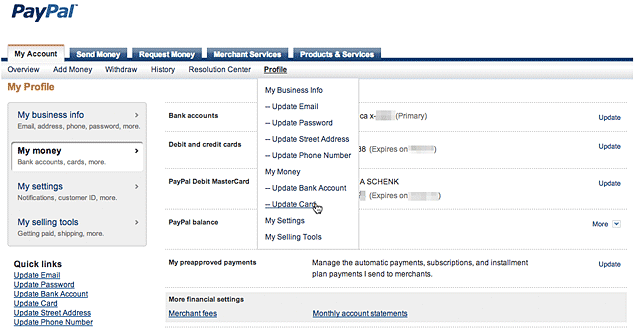
Canceling Your Automatic Billing
Recurring payments to Virtuallinda Media LLC are made between the Customer and PayPal’s “Subscription Service”. Please login to your PayPal account to update your payment settings.
You are responsible for canceling before your next monthly charge. Thank you!
Here’s how to cancel a subscription or recurring payment:
- Log in to your PayPal account.
- Click ‘Profile’ near the top of the page.
- Select ‘My money.’
- In the ‘My preapproved payments’ section, click ‘Update.’
- Select the merchant whose agreement you want to cancel and click ‘Cancel.’
- Click ‘Cancel Profile’ to confirm your request.
Note:
- You can’t reactivate a recurring payment after you cancel it.
- Canceling a payment doesn’t cancel your contract with Virtuallinda Media. You’ll need to pay us for any goods or services you received.
- Canceling your subscription will void your agreements and the obligation of Virtuallinda Media LLC to complete any unpaid work.
- Access to e-learning may be terminated 60-days after final payment.
Payment Receipts
After you make a purchase with PayPal, you will get an email receipt of your purchase. For example:
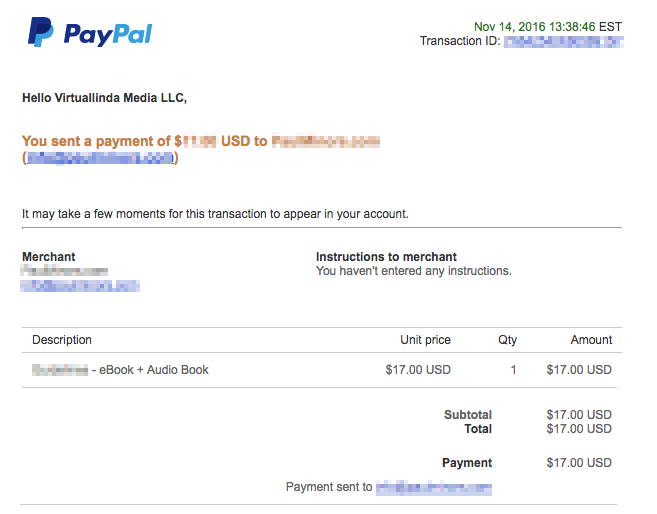
PayPal payment receipt – example from a purchase I made
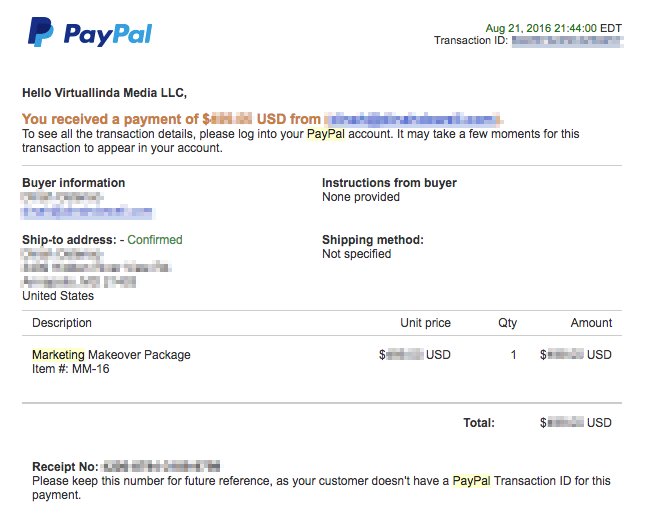
PayPal payment reciept – example from a purchase a client made
For additional help
If you need additional help from PayPal, just click “Help” in the top right corner of any PayPal page to visit the Help Center. Look for the “Contact Us” link at the top right of the Contact page or click here (must be logged into PayPal). You’ll get a 1-time passcode and a phone number to call.
You can also contact Virtuallinda Media here.
UPDATED MAY 13, 2017


